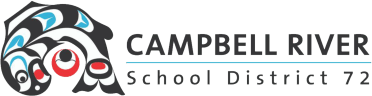Technology Resources & How-To's
Here you will find instructions and resources on how to access and use some of the school district's technology applications for parents and students, such as Office 365 application, password management, student ePortfolio sites, home drives, etc.
Please note these instructions will only guide you through the process of accessing these technology applications. They will not provide you with passwords or usernames.
For security support, please contact your child's school office or the technology help desk at (250) 830.2387
Parent FAQs
Office 365
Students Accessing Office 365 Online
Office 365 Accessibility
Student Password Reset
Students Accessing SD72 Email
Teams
Installing Team's Mobile App
Downloading Desktop Client of Teams
Students Using Teams
Students Accessing Microsoft Teams
Parents Accessing Team Chat Invite
Trouble Shooting Hardware Problems in Teams
Additional Resources
Click on the links below for additional helpful resources.
ITC YouTube Site
Helpful Instructional Videos
office.com
SD72 Office 365 Login
Student Email Video
Video showing students how to access Outlook.com
Student Teams Video
Video showing students how to use Teams
Student Teams Quick Start Guide
Student Installing Teams on Mobile
Video demonstrating how to install Teams on mobile device.
Student Teams Assignment on Mobile
Video showing students how to access, complete and hand in assignments from their mobile devices.
Video Conferencing 101
Online Chat Etiquette